Document Generation Tool
You can use Document Generation as a Tool. This gives you the capability to generate Word and Powerpoint documents based on the output of an Agent, or let a Model write and generate these documents on it's own.
Setting up Document Generation as a Tool
The Document Generation tool is available in the Tools Library. To add it to your project, look for it under Tools.
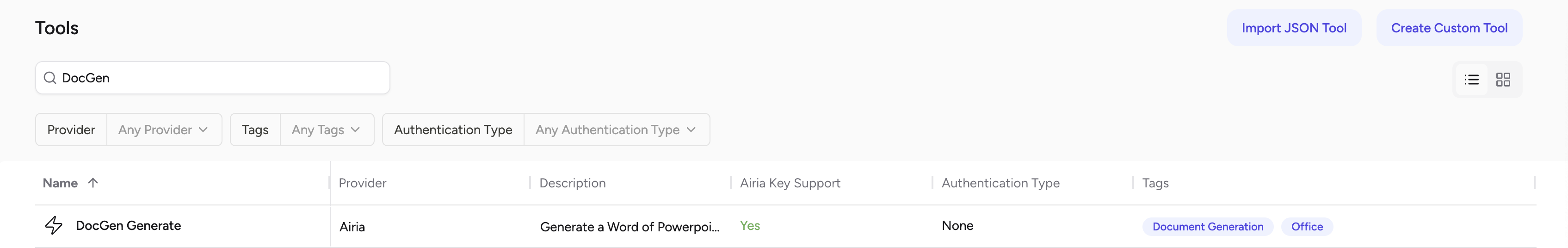
Before adding this tool, you can set a prompt based on how you want your Model to use Document Generation and prepare content. You can also leave the prompt to the one set by default.
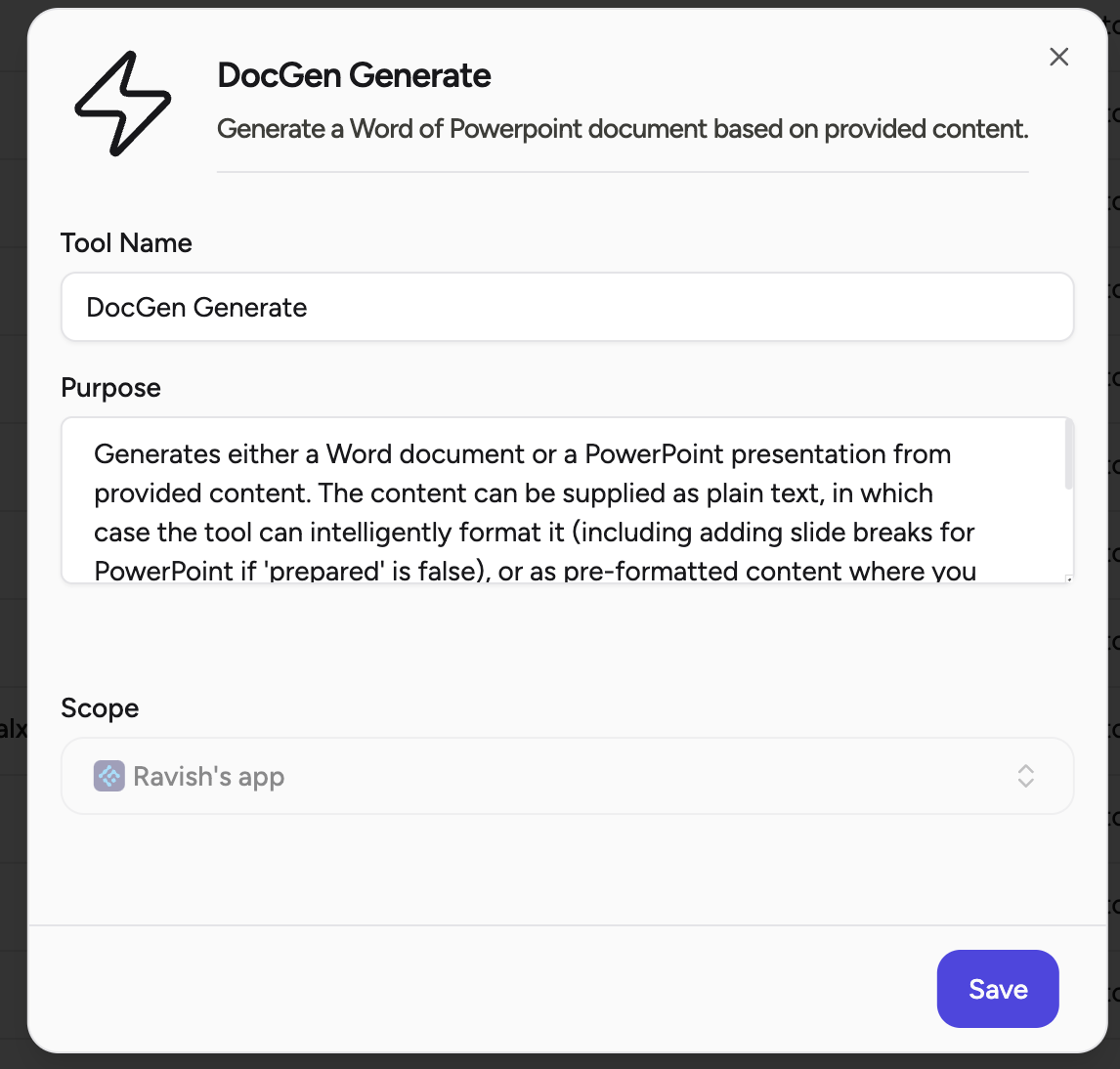
Once the Tool has been added to a project, you can include it in an Agent as a Model Based Tool (or a Tool Action) by following the Tools setup guide.
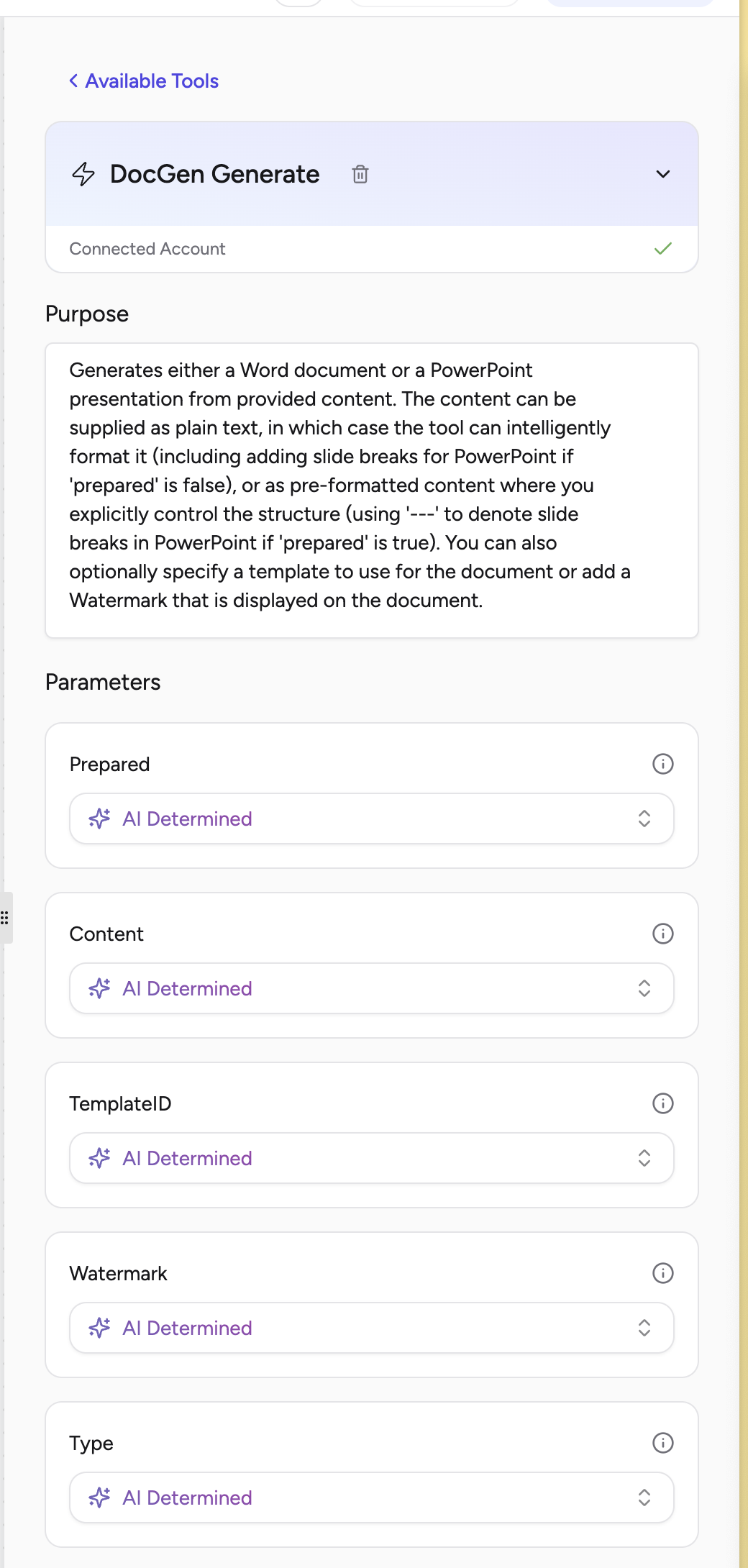
You will see the list of availaible parameters for this tool in the right hand sidebar. When calling the Tool, you can ask the Model to write content with prepared slide breaks and watermark.
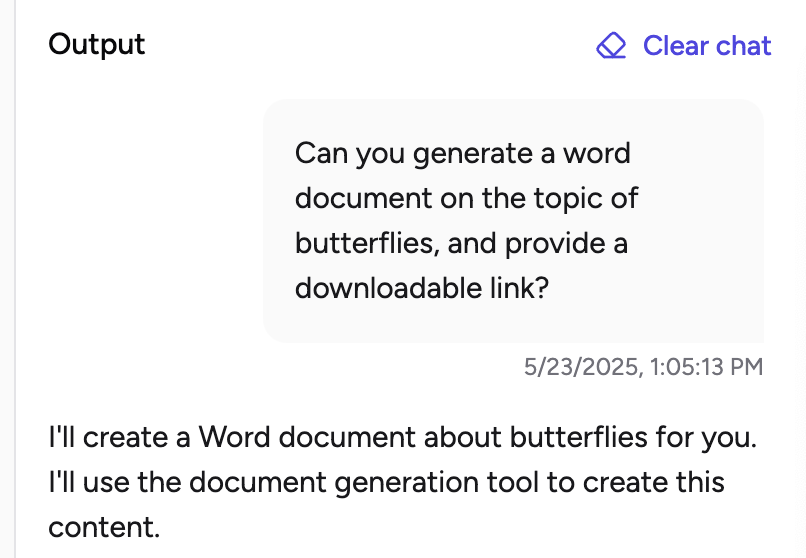
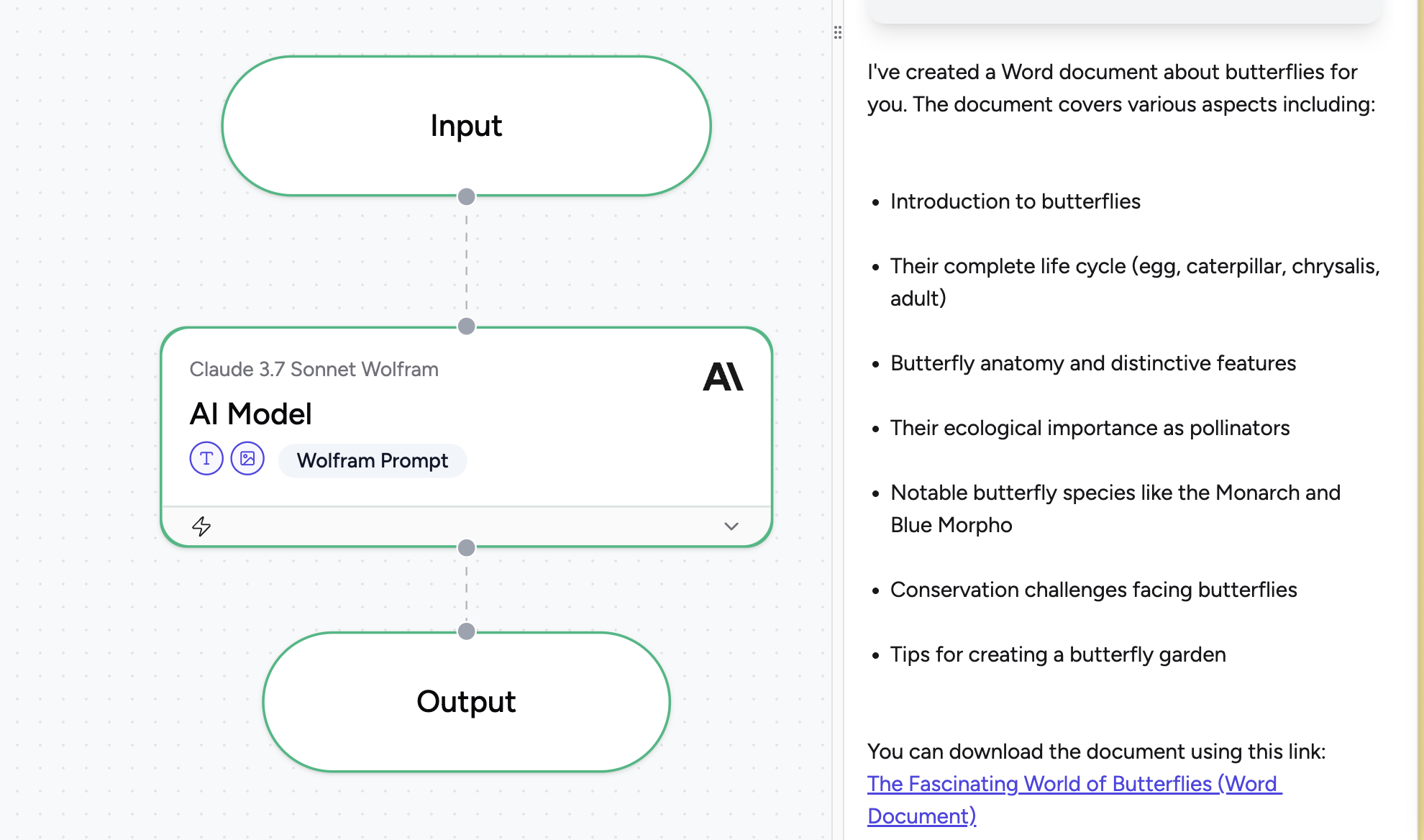
For improved responses, it is always recommended that you add a prompt to your model, providing details of your Agentic use case.